Getting Started
Usage#
> npm i ave-reactHello Window#
This example from Ave-React-Template is designed to let us get a glimpse of Ave React:
clone template project and
npm run dev
https://github.com/qber-soft/Ave-React-Template/blob/main/src/app.tsx
import React from "react";import { AveRenderer, Window, Grid } from "ave-react";import { Vec4 } from "ave-ui";
export function App() { return ( <Window title="Ave React Template"> <Grid style={{ backgroundColor: new Vec4(100, 149, 237, 255) }}></Grid> </Window> );}
AveRenderer.render(<App />);You will get a light blue window:
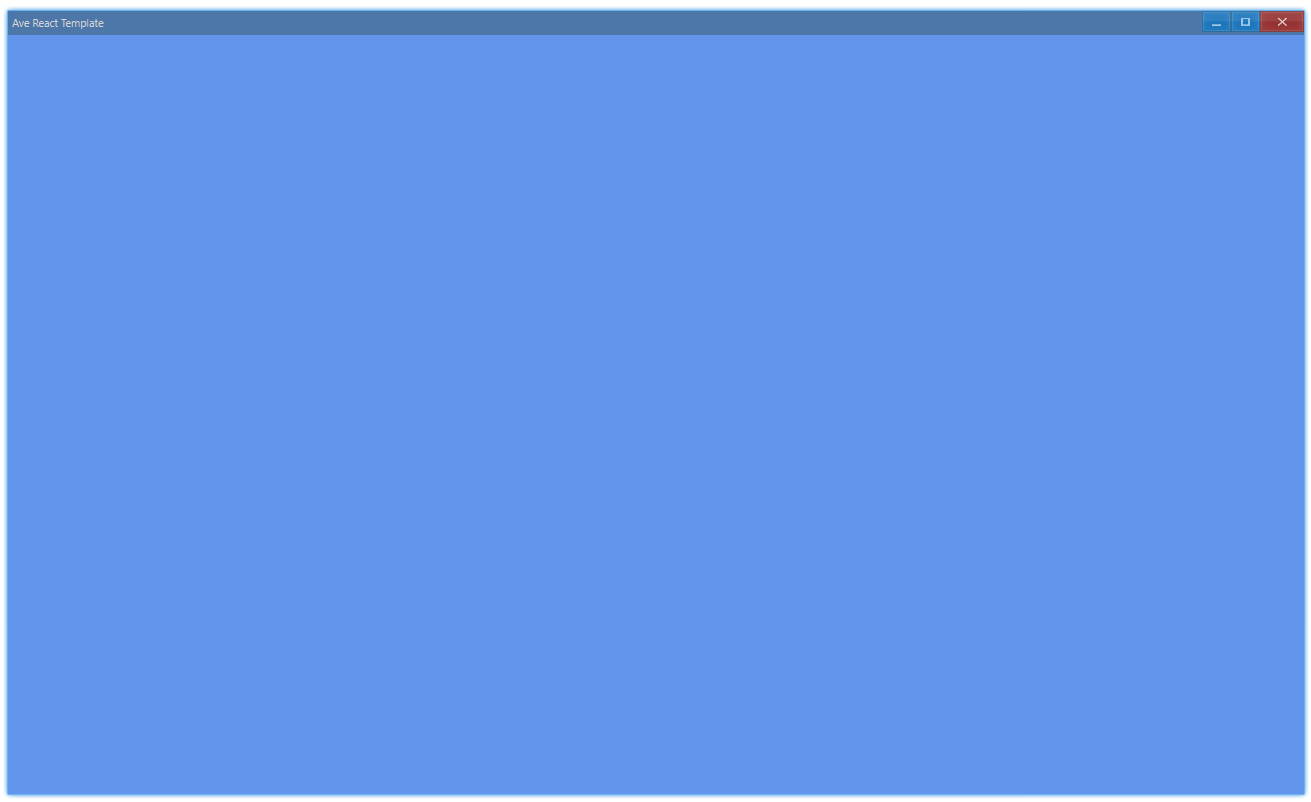
Hello Button#
Replace code in app.tsx, which gives us a basic application with button:
import React from "react";import { AveRenderer, Window, Grid, Button } from "ave-react";
export function App() { return ( <Window title="Button Basic"> <DemoLayout> <Button text="Button" onClick={() => console.log("click")}></Button> </DemoLayout> </Window> );}
interface IDemoLayoutProps { children?: any[] | any; width?: string; height?: string;}
function DemoLayout(props: IDemoLayoutProps) { const width = props?.width ?? "120dpx"; const height = props?.height ?? "32dpx";
const demoLayout = { columns: `1 ${width} 1`, rows: `1 ${height} 1`, areas: { center: { row: 1, column: 1 }, }, }; return ( <Grid style={{ layout: demoLayout }}> <Grid style={{ area: demoLayout.areas.center }}>{props.children}</Grid> </Grid> );}
AveRenderer.render(<App />);
Debug#
Ave React app is just node app, so you can debug it as usual. For convenience, we add this launch config in template project:
{ "configurations": [ { "name": "Launch", "type": "node", "request": "launch", "args": [ "./src/app.tsx" ], "runtimeArgs": [ "--nolazy", "-r", "ts-node/register" ], "sourceMaps": true, "cwd": "${workspaceRoot}", "protocol": "inspector" } ]}Set some breakpoints and press Launch, you are ready to go:
Package#
Clone template project and npm run release, the output is a single exe:
40M = 30M node runtime + 10M sdk node addon
You can config app info in ave.config.ts:
import { IPackConfig } from "ave-pack";
const config: IPackConfig = { build: { projectRoot: __dirname, target: "node14-win-x64", input: "./build/src/app.js", output: "./bin/ave-react-app.exe", }, resource: { icon: "./assets/ave.ico", productVersion: "0.0.1", productName: "Ave React Template App", fileVersion: "0.0.1", companyName: "QberSoft", fileDescription: "The Template App of Ave React", LegalCopyright: `© ${new Date().getFullYear()} Ave React Copyright.`, },};
export default config;