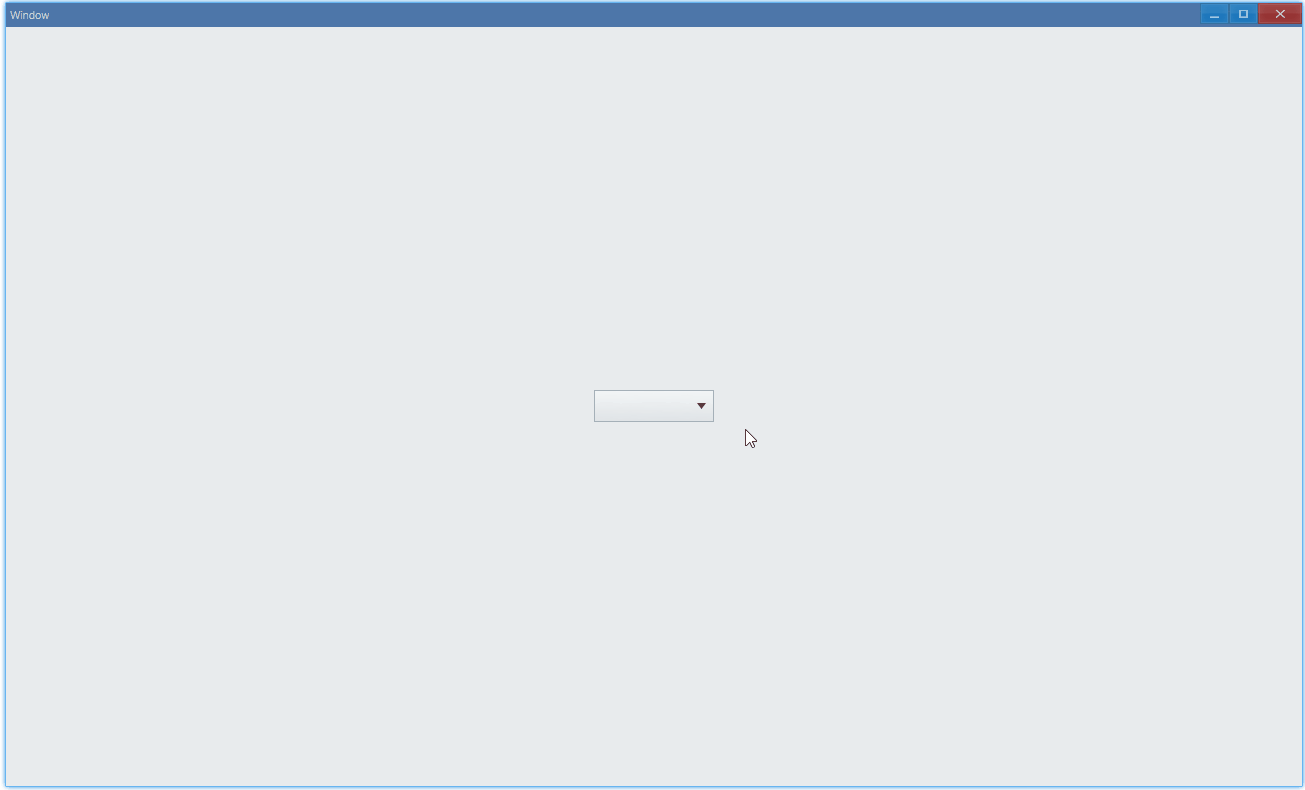ComboBox 下拉列表
例子#
基本用法#
export function App() { const options: IComboBoxComponentProps['options'] = [ { key: '1', text: 'a' }, { key: '2', text: 'b' }, { key: '3', text: 'c' }, ]; return ( <Window title="ComboBox Basic"> <DemoLayout> <ComboBox options={options} defaultSelectedKey="1" onChange={(sender) => { console.log(`current index: ${sender.GetSelection()}`); }} ></ComboBox> </DemoLayout> </Window> );}在这个例子中,我们演示了设置并选择下拉列表内容:

同时,在控制台会有以下 log 输出:
current index: 1current index: 2current index: 0API#
export interface IComboBoxComponentProps extends IComponentProps { options: IComboBoxOption[]; defaultSelectedKey?: string; onChange?: Parameters<IComboBox['OnSelectionChange']>[0];}
export interface IComboBoxOption { key: string; text: string;}默认情况下,下拉列表不会默认选中任何列表项。所以,在以上例子中,如果没有设置defaultSelectedKey,下拉列表显示是这样的: