RadioBox 单选框
例子#
基本用法#
export function App() { const [valueA, setValueA] = useState(false); const [valueB, setValueB] = useState(false);
const onCheck: IRadioBoxComponentProps['onCheck'] = (sender) => { const option = sender.GetText(); console.log(`${option} onCheck`);
if (option === 'Option A' && !valueA) { setValueA(!valueA); setValueB(false); } else if (option === 'Option B' && !valueB) { setValueB(!valueB); setValueA(false); } };
return ( <Window> <DemoLayout> <RadioBox text="Option A" onCheck={onCheck} value={valueA} ></RadioBox> <RadioBox text="Option B" onCheck={onCheck} value={valueB} ></RadioBox> </DemoLayout> </Window> );}
interface IDemoLayoutProps { children?: any[] | any; width?: string; height?: string;}
function DemoLayout(props: IDemoLayoutProps) { const width = props?.width ?? '120dpx'; const height = props?.height ?? '32dpx';
const demoLayout = { columns: `1 ${width} ${width} 1`, rows: `1 ${height} 1`, areas: { left: { row: 1, column: 1 }, right: { row: 1, column: 2 }, }, }; const [left, right] = props.children; return ( <Grid style={{ layout: demoLayout }}> <Grid style={{ area: demoLayout.areas.left }}>{left}</Grid> <Grid style={{ area: demoLayout.areas.right }}>{right}</Grid> </Grid> );}在这个例子中,我们演示了单选框的基本用法:在多个备选项中选择一个选项:
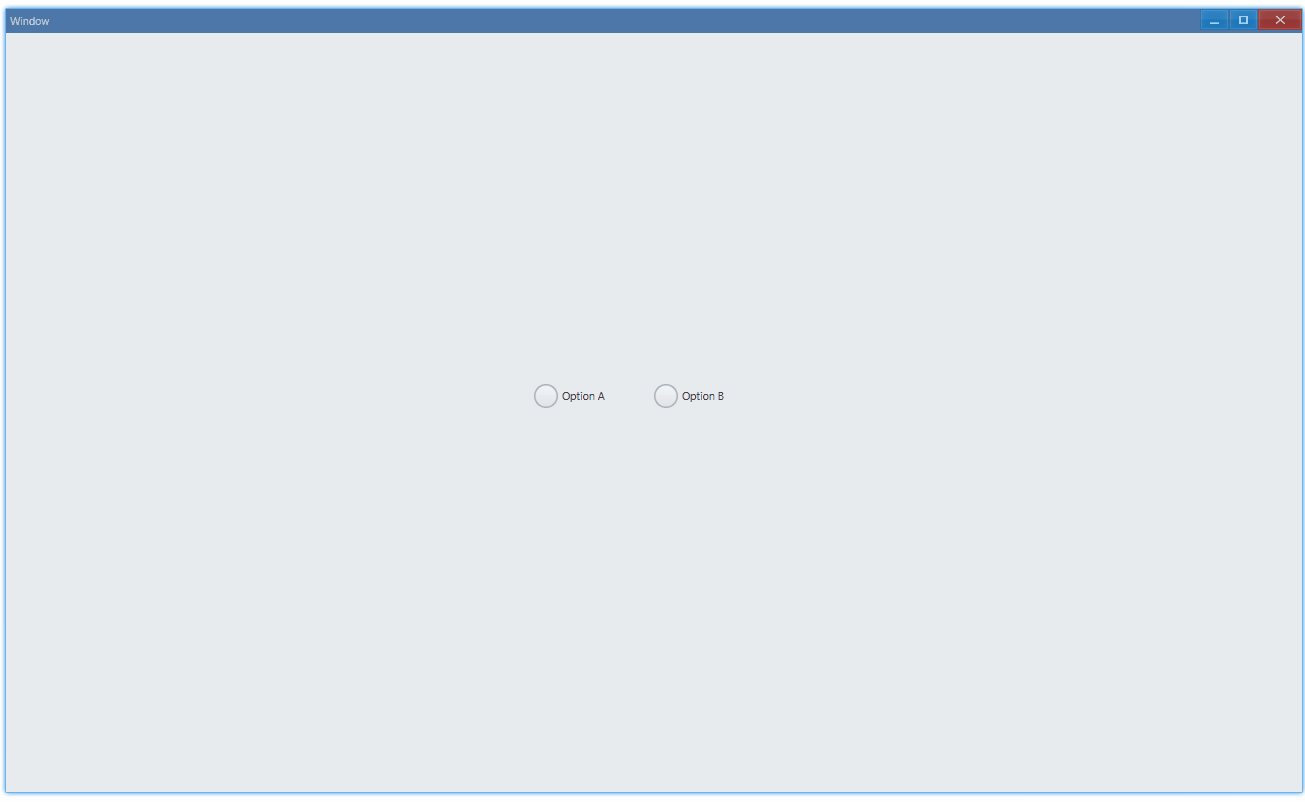
同时,控制台还有以下输出:
Option A onCheckOption B onCheckOption A onCheckAPI#
export interface IRadioBoxComponentProps extends IComponentProps { text: string; value?: boolean; onCheck?: Parameters<IRadioBox['OnCheck']>[0];}