ScrollBar 滚动条
例子#
基本用法#
export function App() { return ( <Window> <DemoLayout width="240dpx" height="16dpx"> <ScrollBar value={50} onScrolling={(sender) => { console.log(sender.GetValue()); }} ></ScrollBar> </DemoLayout> </Window> );}在这个例子中,我们演示了滚动条的基本用法:设置当前值(50),拖动滑块,通过设置的回调获取变化的当前位置的值:
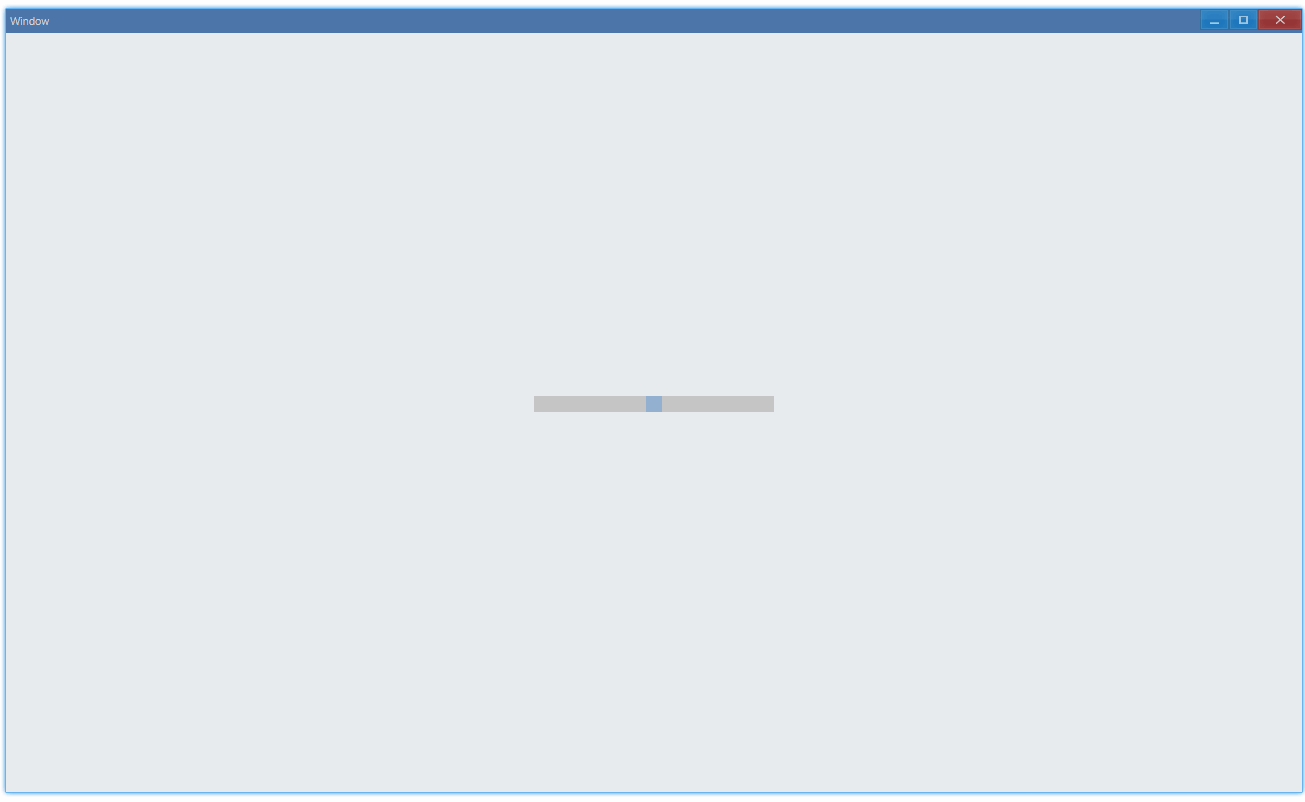
控制台将会有这样的输出:
504949484847...363635353434另外,在这个例子中,shrink默认为false,它的作用是使得滚动条大小不变,当设置为true时,效果如下:
export function App() { return ( <Window> <DemoLayout width="240dpx" height="16dpx"> <ScrollBar value={50} shrink onScrolling={(sender) => { console.log(sender.GetValue()); }} ></ScrollBar> </DemoLayout> </Window> );}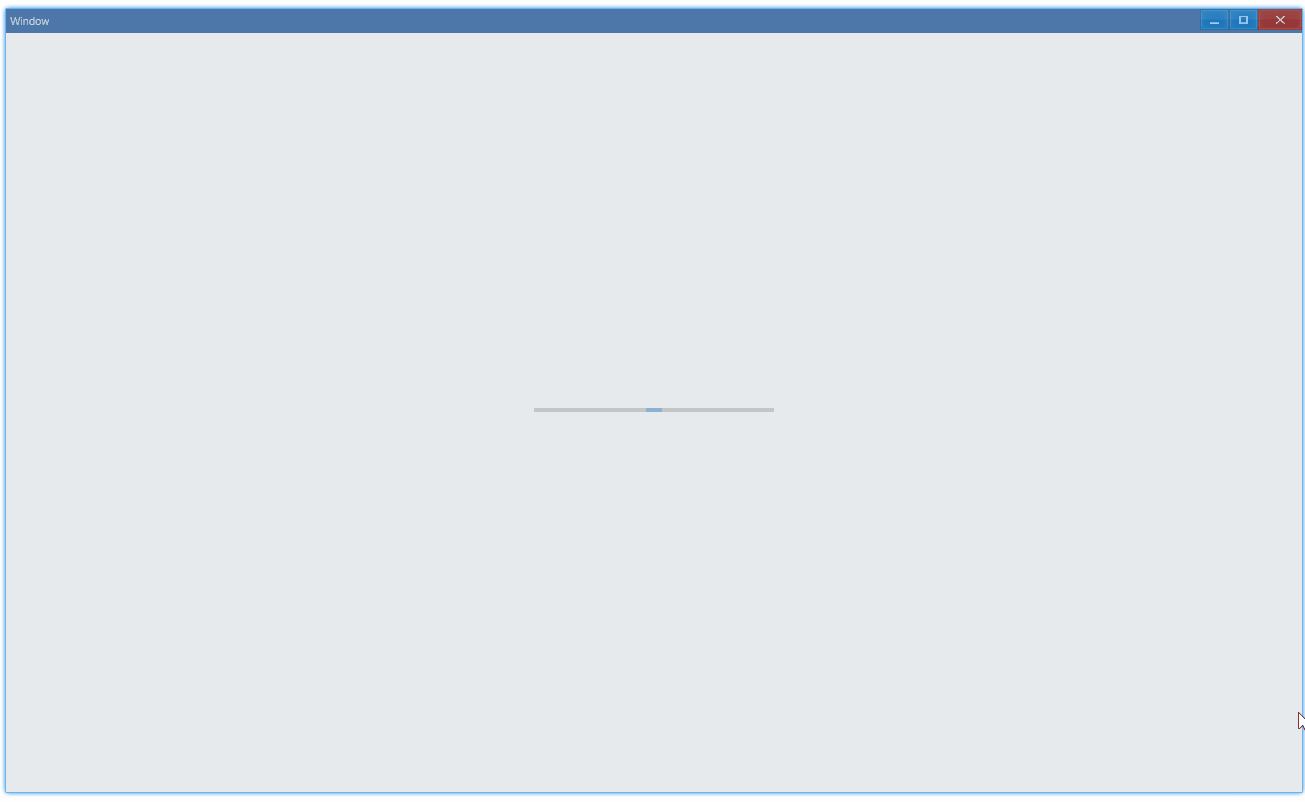
API#
export interface IScrollBarComponentProps extends IComponentProps { value: number; shrink?: boolean; onScrolling?: Parameters<IScrollBar['OnScrolling']>[0];}