Clipboard
Examples#
Basic#
This example shows how to read from clipboard:
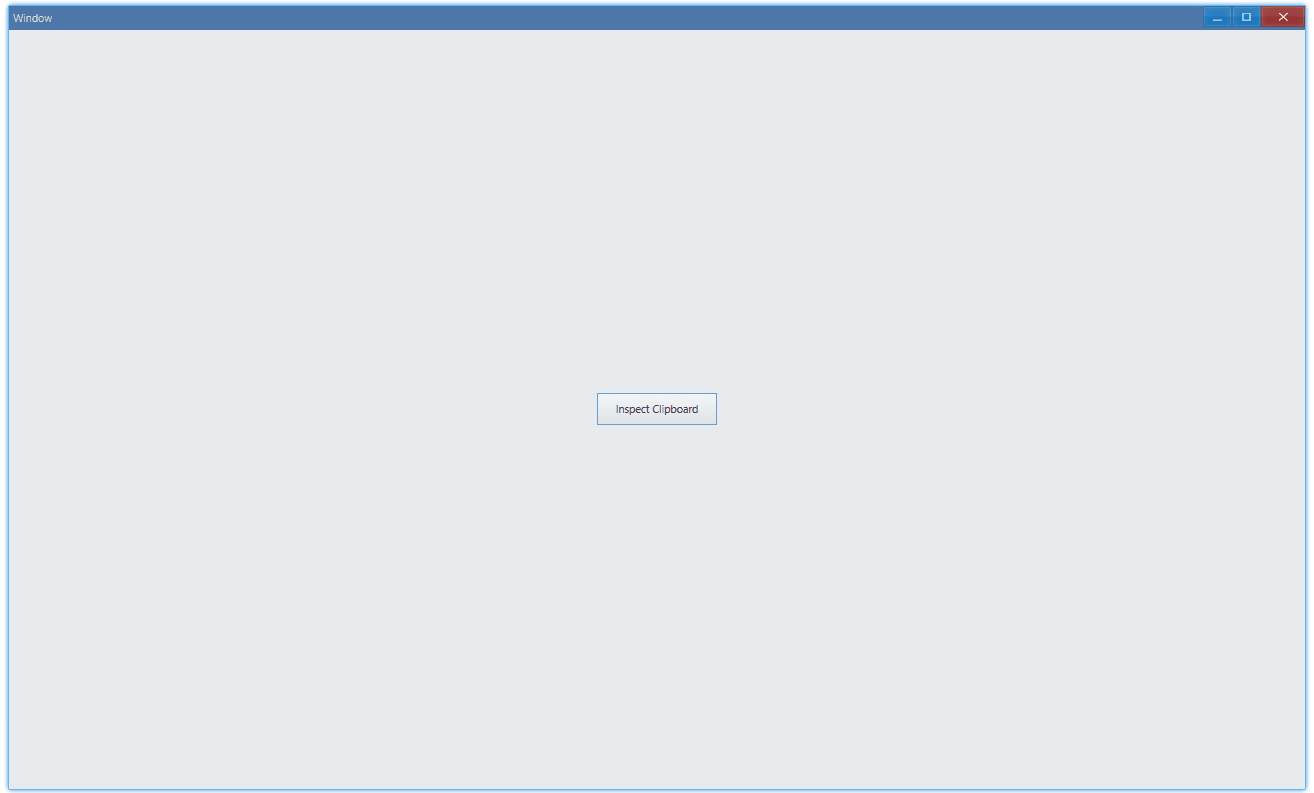
export function App() { const onInspectClipboard: IButtonComponentProps['onClick'] = () => { const clipboard = AveGetClipboard(); if (clipboard.HasImage()) { const aveImage = clipboard.GetImage(); const imageData = aveImage.GetImage(0, 0, 0); console.log( `image found! width: ${imageData.Width} height: ${imageData.Height}`, ); } else if (clipboard.HasFile()) { const [file] = clipboard.GetFile(); console.log(`file found! path: ${file}`); } else { console.log(`nothing found in clipboard`); } };
return ( <Window title="Clipboard Basic"> <DemoLayout> <Button text="Inspect Clipboard" onClick={onInspectClipboard} ></Button> </DemoLayout> </Window> );}When the clipboard is empty, inspect it(press button), you will get this in console:
nothing found in clipboardAfter you copy image to clipboard:
# something like this:image found! width: 413 height: 169After you copy file:
file found! path: D:\GitHub\docs\xxxAPI#
// get global clipboard instanceexport function AveGetClipboard(): IClipboard;
export interface IClipboard { SetImage(img: AveImage): boolean; GetImage(): AveImage; HasImage(): boolean;
SetFile(file: string[]): boolean; GetFile(): string[]; // return file paths HasFile(): boolean;}