RichListBox
Examples#
Basic#
export function App() { const headers: IRichListBoxComponentProps['headers'] = [ { name: 'ID', size: '200dpx', dataKey: 'id' }, { name: 'Name', size: '200dpx', dataKey: 'name' }, ];
const data: IRichListBoxComponentProps['data'] = [ { id: '1', name: 'a' }, { id: '2', name: 'b' }, { id: '3', name: 'c' }, { id: '4', name: 'd' }, { id: '5', name: 'e' }, { id: '6', name: 'f' }, ];
return ( <Window> <DemoLayout width="410dpx" height="300dpx"> <RichListBox headers={headers} data={data} onSelectionEnd={(sender) => { const itemIndex = sender.ItemGetSelection(); console.log(itemIndex); }} ></RichListBox> </DemoLayout> </Window> );}This example shows the basic usage of rich list box:
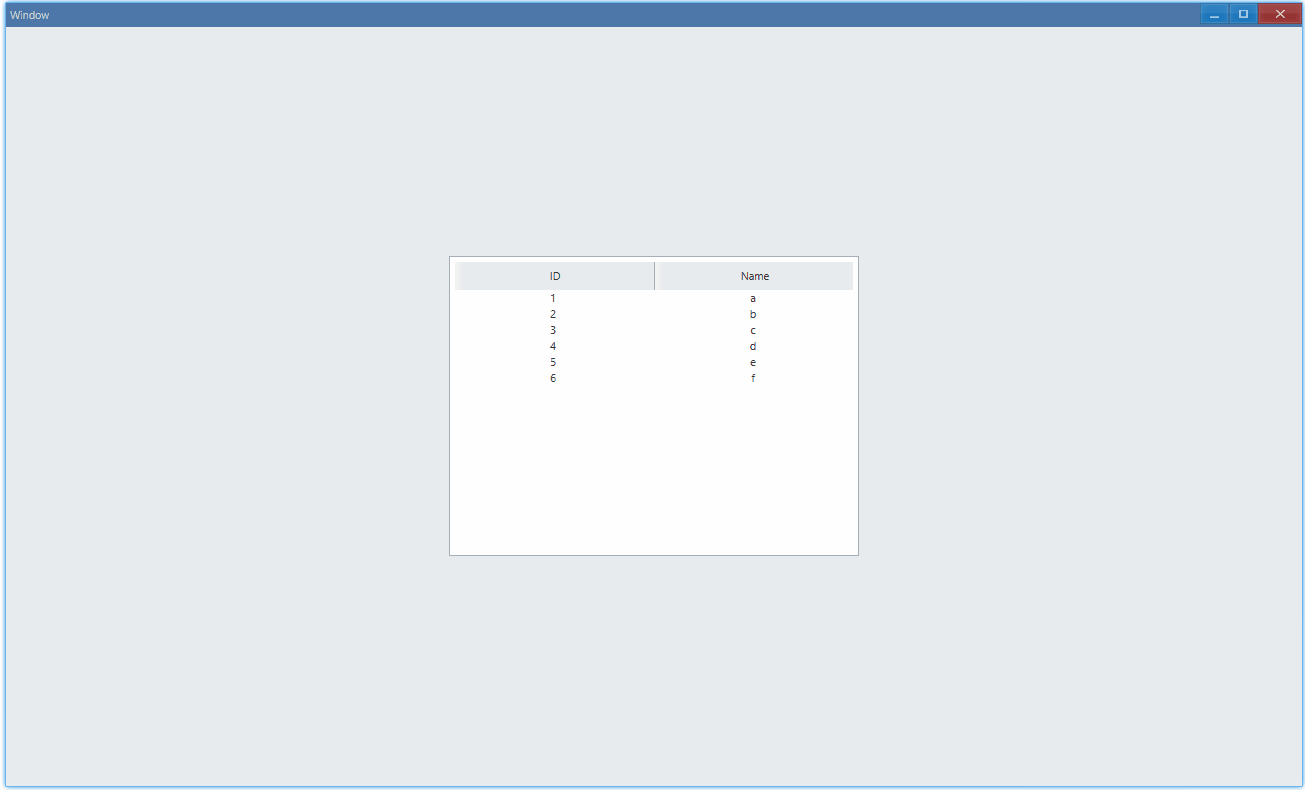
In console:
024API#
export interface IRichListBoxComponentProps extends IComponentProps { headers: IRichListBoxHeader[]; data?: IRichListBoxData[]; onSelectionEnd?: Parameters<IRichListBox['OnSelectionEnd']>[0];}
export interface IRichListBoxHeader { name: string; size: string; dataKey: string; align?: HeaderItemFormat;}
export type IRichListBoxData = Record<string, string>;