ScrollBar
Examples#
Basic#
export function App() { return ( <Window> <DemoLayout width="240dpx" height="16dpx"> <ScrollBar value={50} onScrolling={(sender) => { console.log(sender.GetValue()); }} ></ScrollBar> </DemoLayout> </Window> );}In this example, we demonstrate the basic usage of scroll bar.
Drag it and get the current positon:
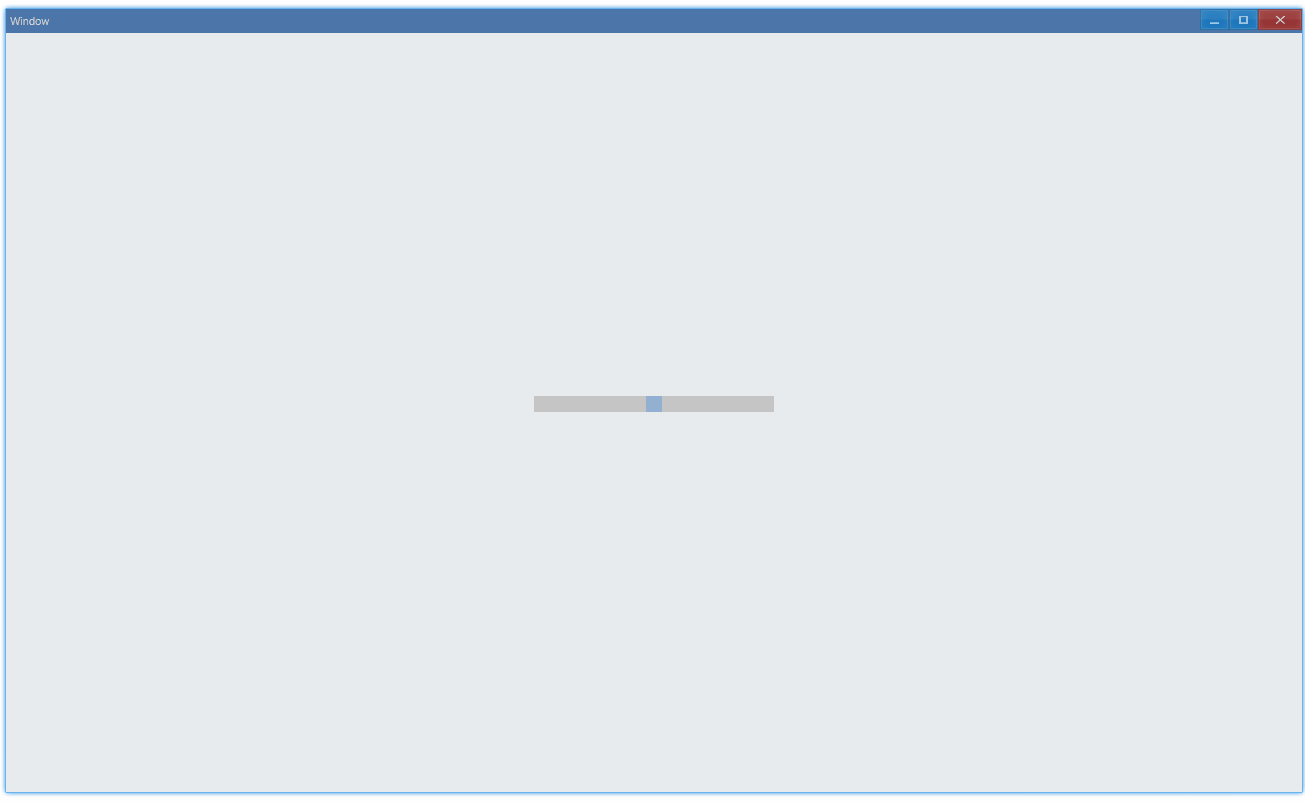
Log in console:
504949484847...363635353434In the above example, by default shrink is false, which gives us a fixed size scroll bar. To be dynamically sized, set it to true:
export function App() { return ( <Window> <DemoLayout width="240dpx" height="16dpx"> <ScrollBar value={50} shrink onScrolling={(sender) => { console.log(sender.GetValue()); }} ></ScrollBar> </DemoLayout> </Window> );}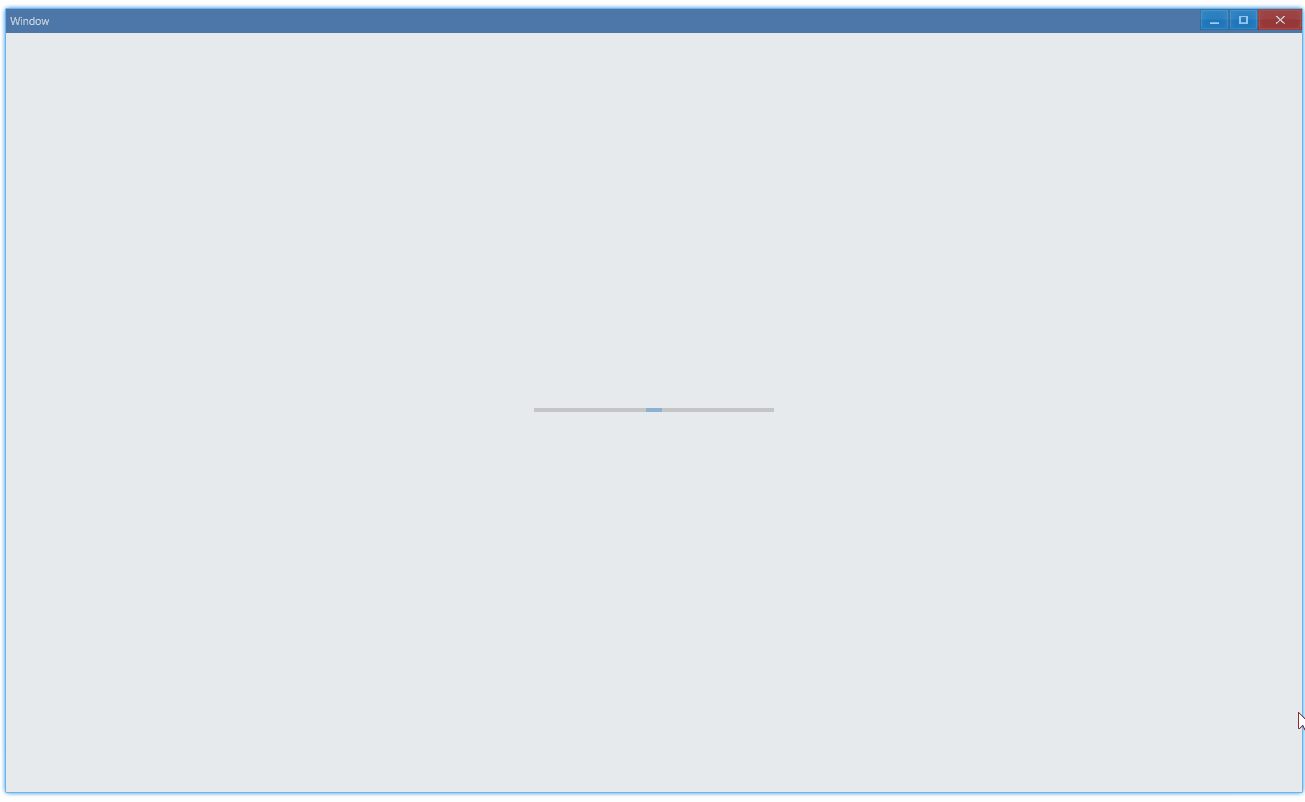
API#
export interface IScrollBarComponentProps extends IComponentProps { value: number; shrink?: boolean; onScrolling?: Parameters<IScrollBar['OnScrolling']>[0];}