Label
Examples#
Set Text#
export function App() { return ( <Window> <DemoLayout> <Grid style={{ backgroundColor: new Vec4(0, 146, 255, 255 * 0.75), }} > <Label text="Label"></Label> </Grid> </DemoLayout> </Window> );}Set label text:
As we can see, by default, the label text is aligned to the left.
API#
export interface ILabelComponentProps extends IComponentProps { text?: string;}Background Color#
export function App() { return ( <Window> <DemoLayout> <Label text="Label" style={{ backgroundColor: new Vec4(0, 146, 255, 255 * 0.75), }} ></Label> </DemoLayout> </Window> );}API#
export interface ILabelComponentProps extends IComponentProps { style?: ILabelStyle;}
export interface ILabelStyle extends IComponentStyle { backgroundColor?: Vec4;}Alignment#
export function App() { const backgroundColor = new Vec4(0, 146, 255, 255 * 0.75); return ( <Window> <DemoLayout> <Label text="Label" style={{ backgroundColor, horizontalAlign: AlignType.Near }} ></Label> <Label text="Label" style={{ backgroundColor, horizontalAlign: AlignType.Center, }} ></Label> <Label text="Label" style={{ backgroundColor, horizontalAlign: AlignType.Far }} ></Label> </DemoLayout> </Window> );}
interface IDemoLayoutProps { children?: any[] | any; width?: string; height?: string;}
function DemoLayout(props: IDemoLayoutProps) { const width = props?.width ?? '120dpx'; const height = props?.height ?? '32dpx';
const demoLayout = { columns: `1 ${width} ${width} ${width} ${width} ${width} 1`, rows: `1 ${height} 1`, areas: { left: { row: 1, column: 1 }, middle: { row: 1, column: 3 }, right: { row: 1, column: 5 }, }, }; const [left, middle, right] = props.children;
return ( <Grid style={{ layout: demoLayout }}> <Grid style={{ area: demoLayout.areas.left }}>{left}</Grid> <Grid style={{ area: demoLayout.areas.middle }}>{middle}</Grid> <Grid style={{ area: demoLayout.areas.right }}>{right}</Grid> </Grid> );}There are 3 ways to align text:
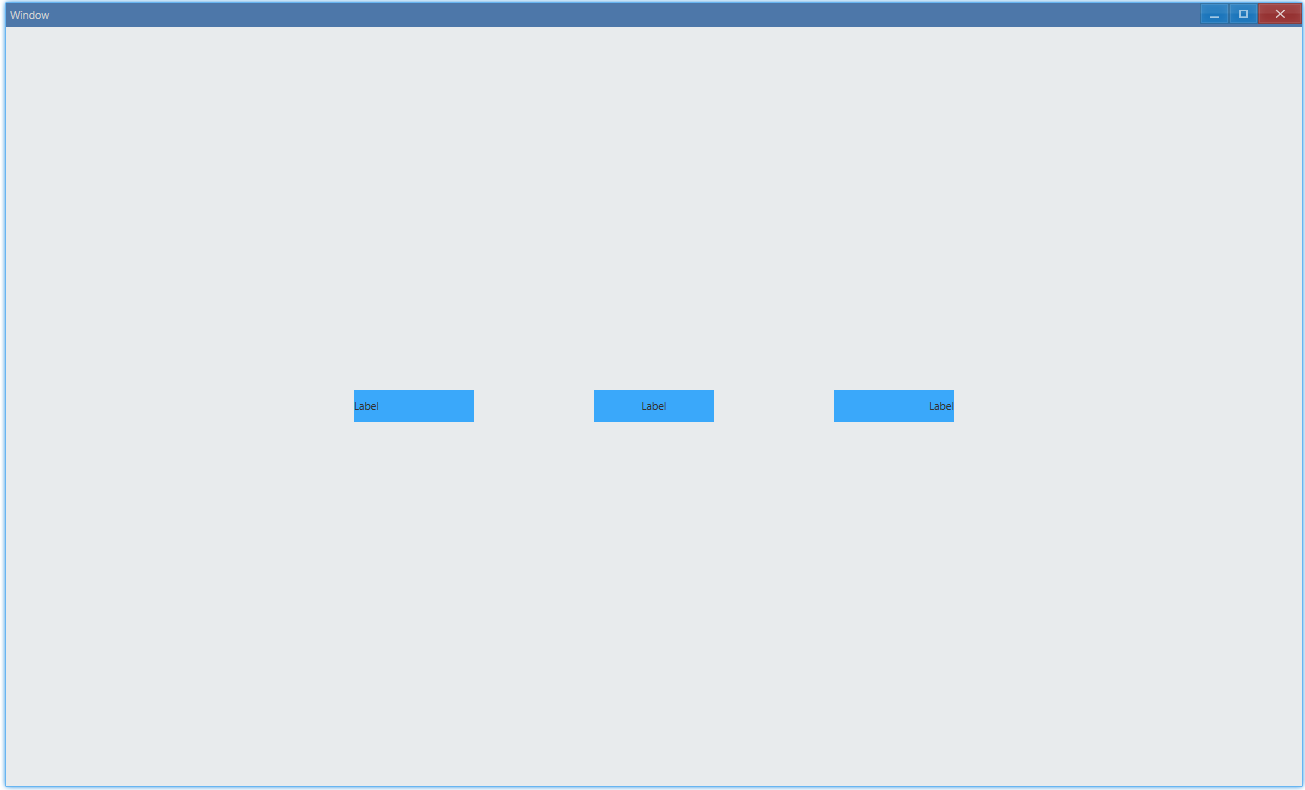
AlignType.Center: align centerAlignType.Near: align left in LTR writing systems, such as English/ChineseAlignType.Far: align right (LTR)
API#
export interface ILabelStyle extends IComponentStyle { horizontalAlign?: AlignType;}Text Color#
export function App() { return ( <Window> <DemoLayout> <Label text="Label" style={{ horizontalAlign: AlignType.Center, backgroundColor: new Vec4(0, 146, 255, 255 * 0.75), color: new Vec4(255, 255, 255, 255), }} ></Label> </DemoLayout> </Window> );}Set text color:
API#
export interface ILabelStyle extends IComponentStyle { color?: Vec4;}