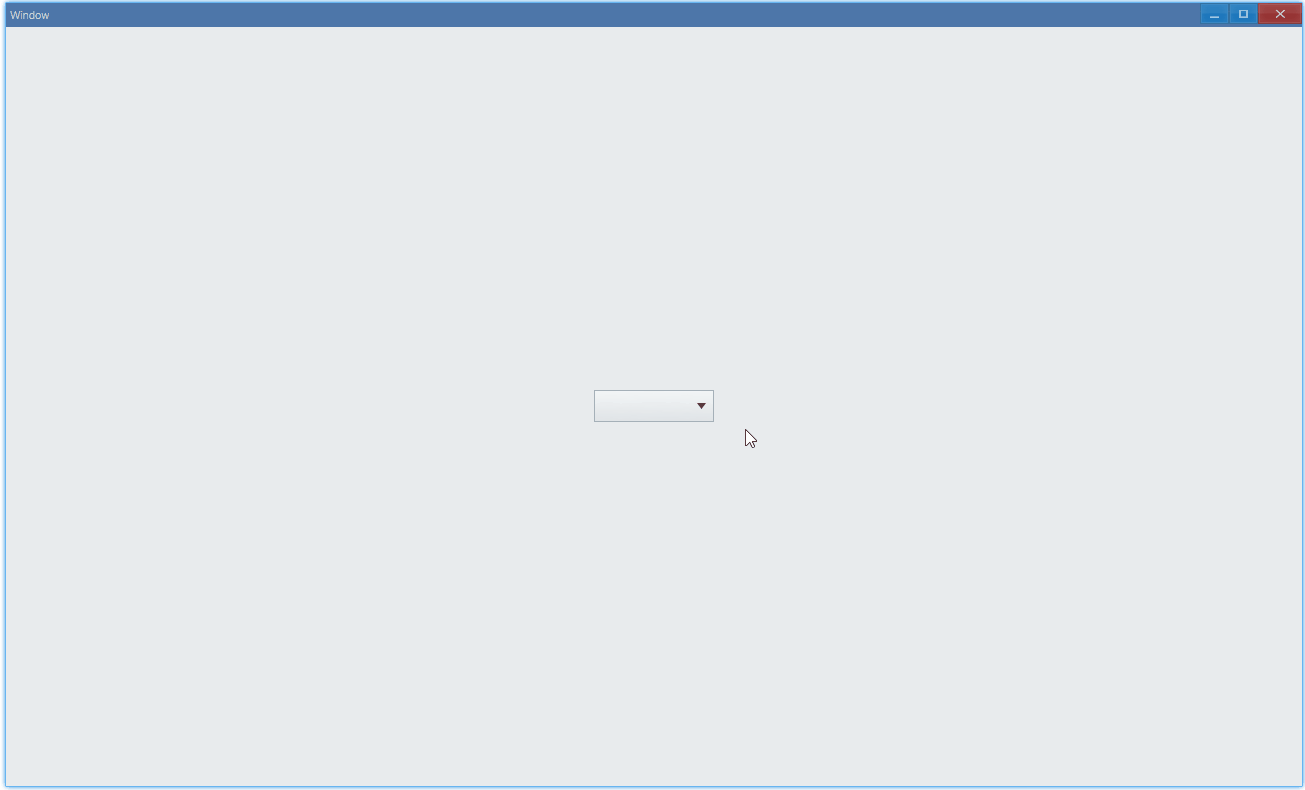ComboBox
Examples#
Basic#
import { Window, ComboBox } from 'ave-ui';
export function main(window: Window) { const comboBox = new ComboBox(window); // add items comboBox.Append('a', 'b', 'c'); // display the first one: a comboBox.Select(0); comboBox.OnSelectionChange((comboBox: ComboBox) => { console.log(`current index: ${comboBox.GetSelection()}`); });
const container = getControlDemoContainer(window); container.ControlAdd(comboBox).SetGrid(1, 1); window.SetContent(container);}Select list item:
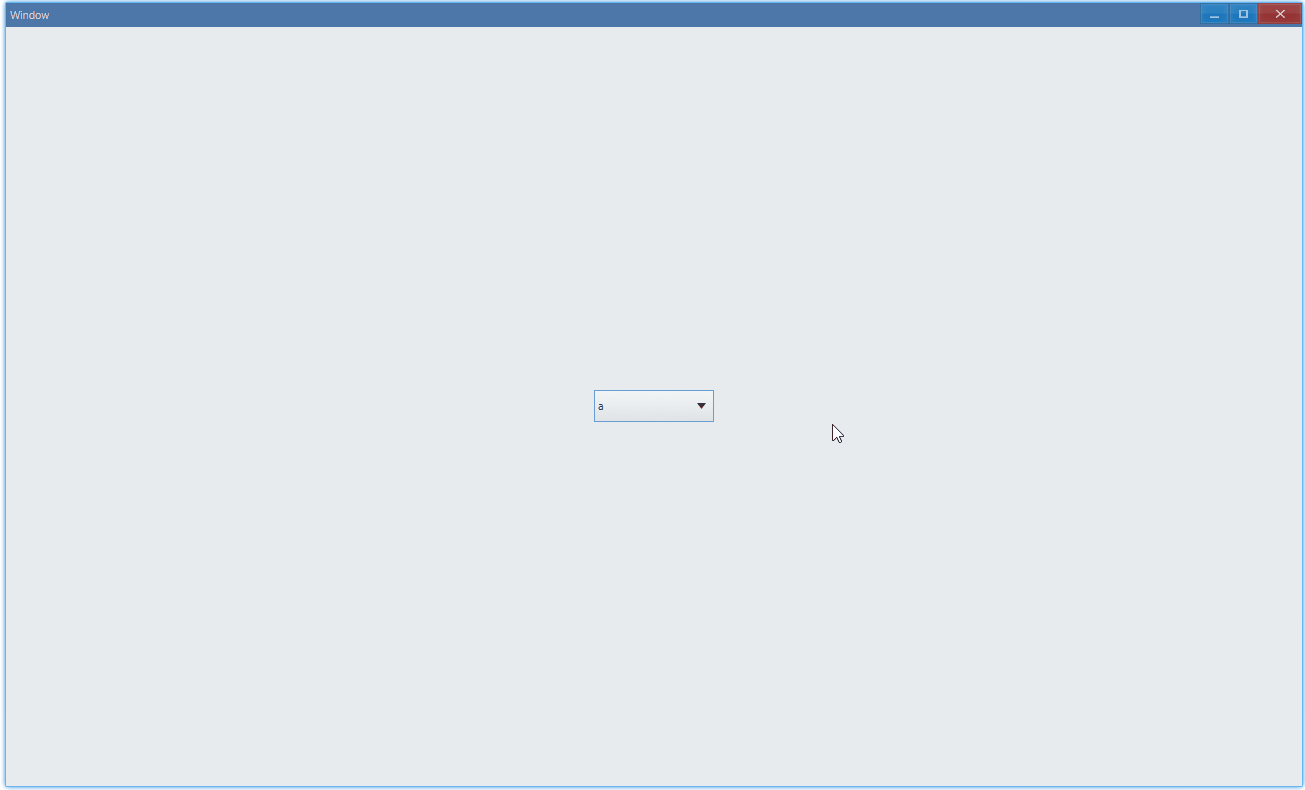
In console:
current index: 1current index: 2current index: 0API#
export interface IComboBox extends IControl { // add items, and they are displayed in the order you add them Append(...items: string[]): IComboBox;
// index is 0-based Select(index: number): IComboBox; // get index of current item GetSelection(): number;
// invoked when you select item OnSelectionChange(callback: (sender: IComboBox) => void): IComboBox;}There is no default selected item, remove comboBox.Select(0) then we will get this: