Progress
Examples#
Basic#
import { Window, ProgressBar, Grid } from 'ave-ui';
export function main(window: Window) { const progressBar = new ProgressBar(window); progressBar.SetMaximum(100).SetAnimation(true); progressBar.SetValue(75);
const container = getControlDemoContainer(window); container.ControlAdd(progressBar).SetGrid(1, 1); window.SetContent(container);}
function getControlDemoContainer(window: Window, count = 1) { const container = new Grid(window); container.ColAddSlice(1); container.ColAddDpx(...Array.from<number>({ length: count }).fill(240)); container.ColAddSlice(1);
container.RowAddSlice(1); container.RowAddDpx(...Array.from<number>({ length: count }).fill(32)); container.RowAddSlice(1); return container;}In this example, we demonstrate the basic usage of progress.
SetAnimation controls the flowing light.
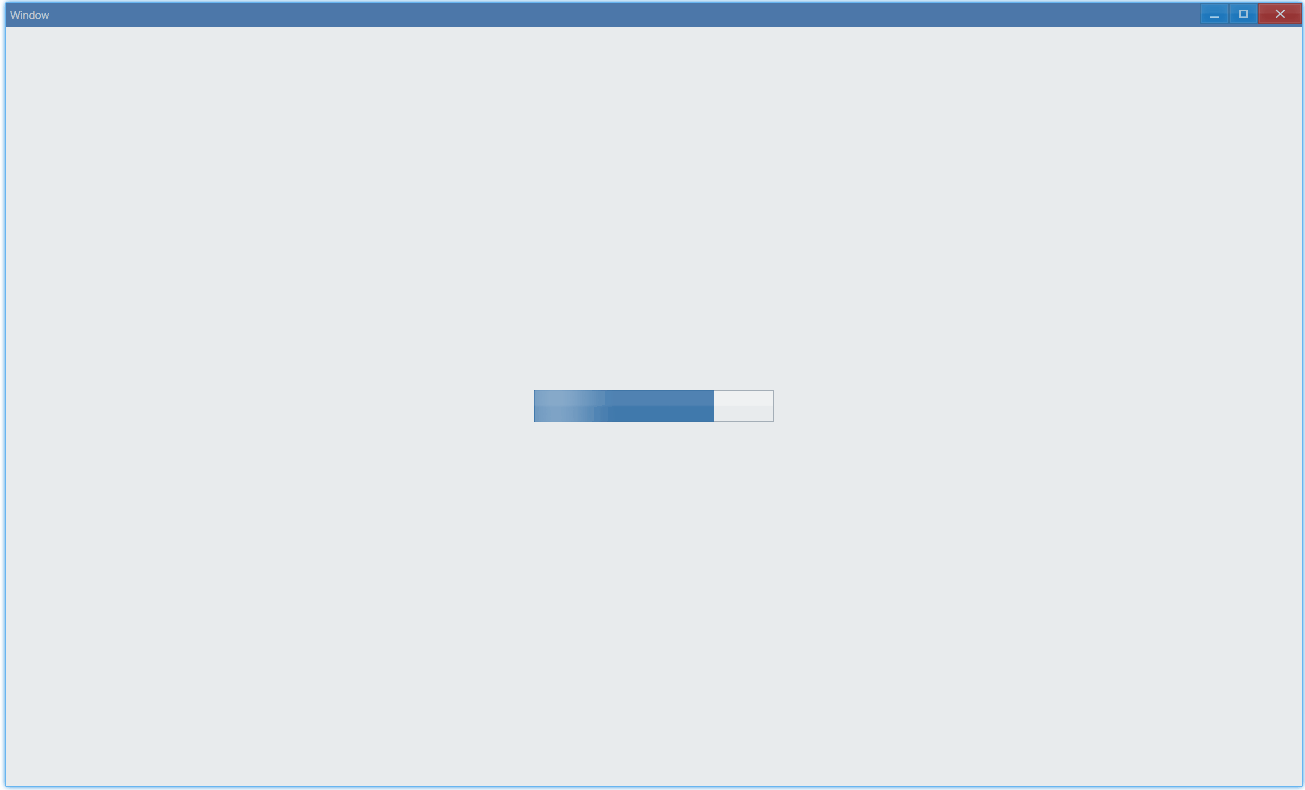
API#
export interface IProgressBar extends IControl { SetMaximum(value: number): ProgressBar; GetMaximum(): number;
SetValue(value: number): ProgressBar; GetValue(): number;
SetAnimation(enableAnimation: boolean): ProgressBar;
// animation is enabled: return true, else false GetAnimation(): boolean;}State#
Use SetState to change the status of progress:
import { Window, ProgressBar, Grid, ProgressBarState } from 'ave-ui';
export function main(window: Window) { const progressBar = new ProgressBar(window); progressBar.SetMaximum(100).SetAnimation(true); progressBar.SetValue(75); progressBar.SetState(ProgressBarState.Normal);
const container = getControlDemoContainer(window); container.ControlAdd(progressBar).SetGrid(1, 1); window.SetContent(container);}- Normal
- Paused
- Error
- Pulse
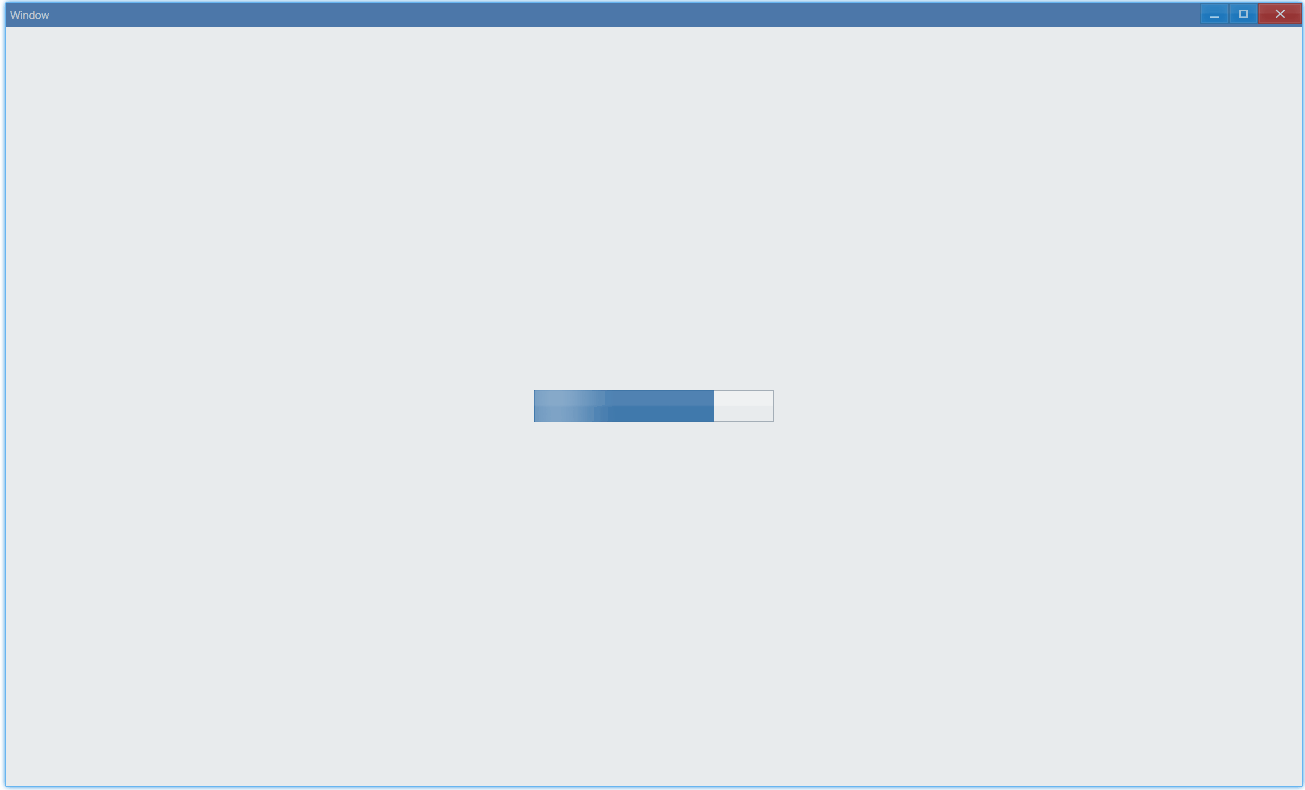
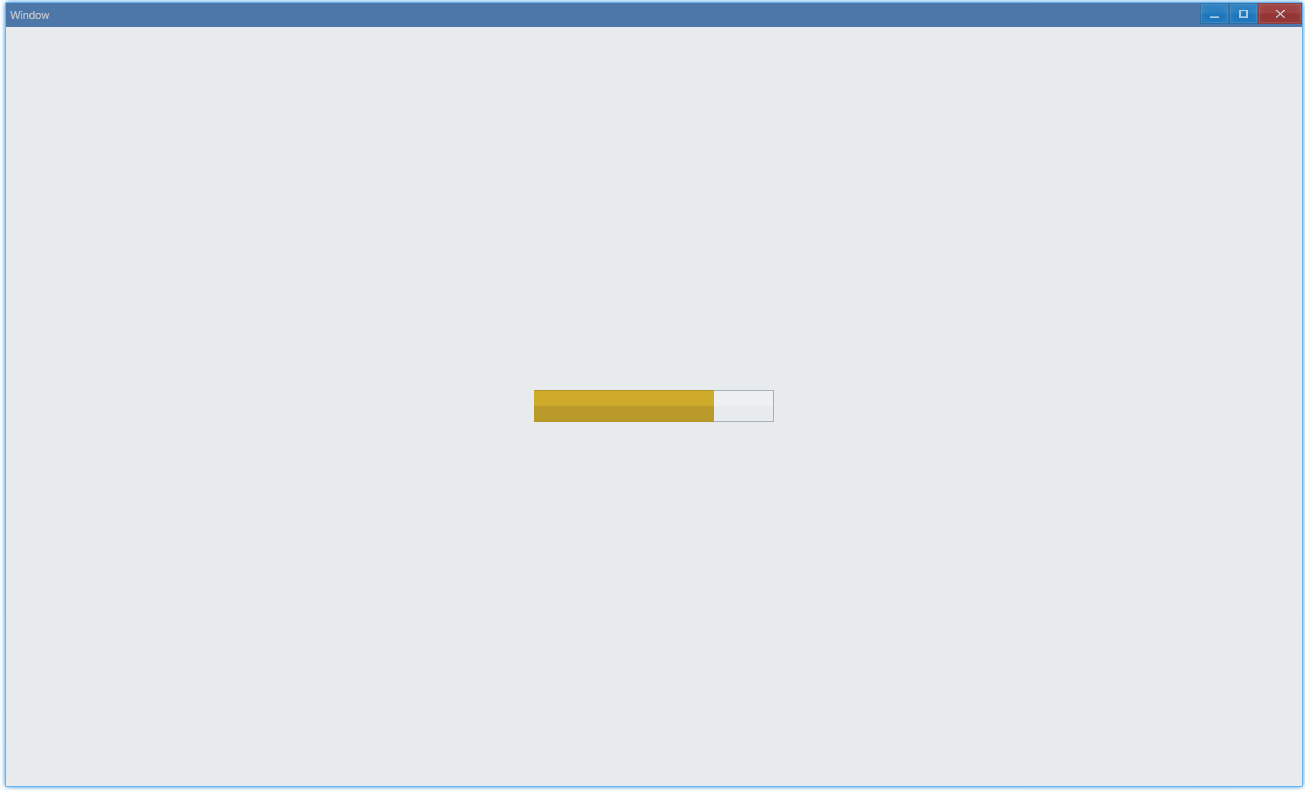
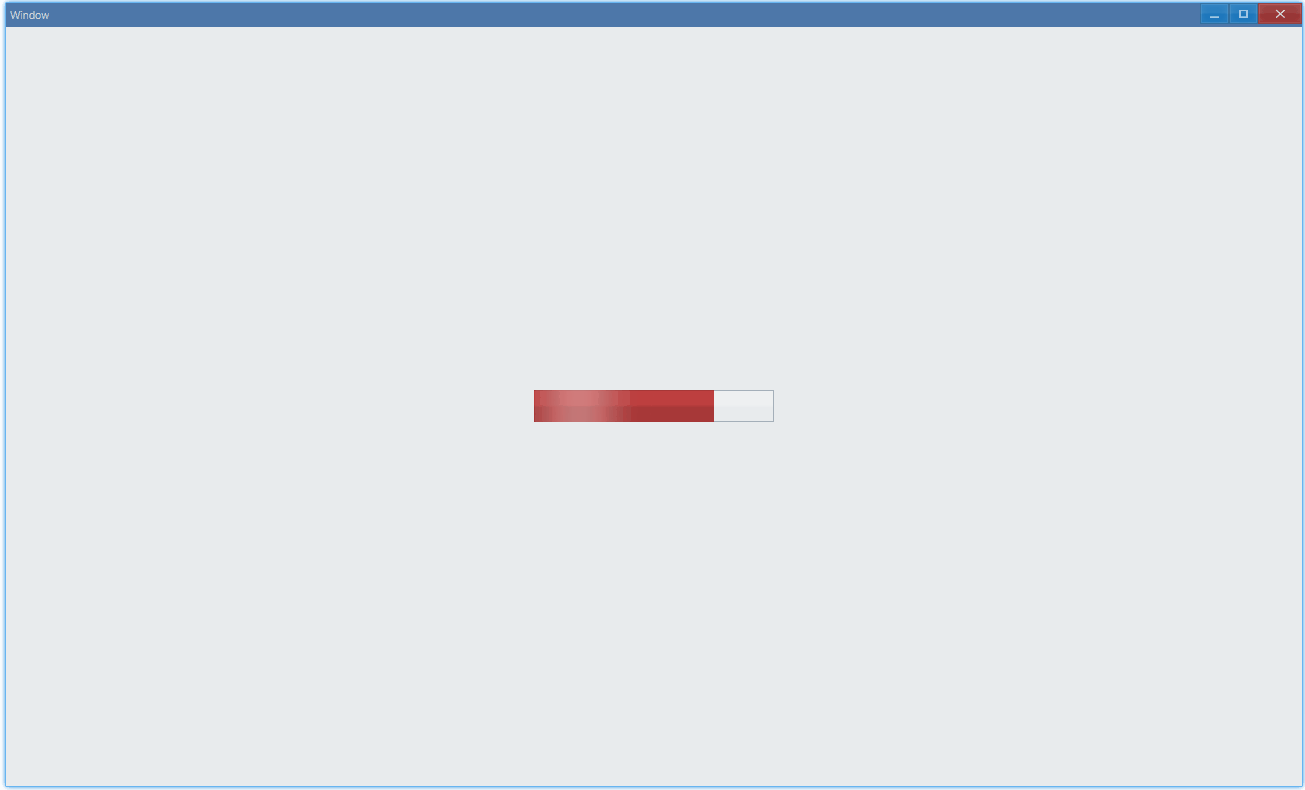

API#
export interface IProgressBar extends IControl { SetState(state: ProgressBarState): ProgressBar; GetState(): ProgressBarState;}
export enum ProgressBarState { Normal, Paused, Error, Pulse, None,}Step#
Step is used to set the completion percentage of each increment.
import { Window, ProgressBar, Grid } from 'ave-ui';
export function main(window: Window) { const progressBar = new ProgressBar(window); progressBar.SetMaximum(100).SetAnimation(true);
// grow from 0% progressBar.SetValue(0);
// each increment is 1% progressBar.SetStep(1);
const container = getControlDemoContainer(window); container.ControlAdd(progressBar).SetGrid(1, 1); window.SetContent(container);
const id = setInterval(() => { if (progressBar.GetValue() < 100) { // progressBar.Step(); } else { clearInterval(id); } }, 100);}This example shows how to implement loading:
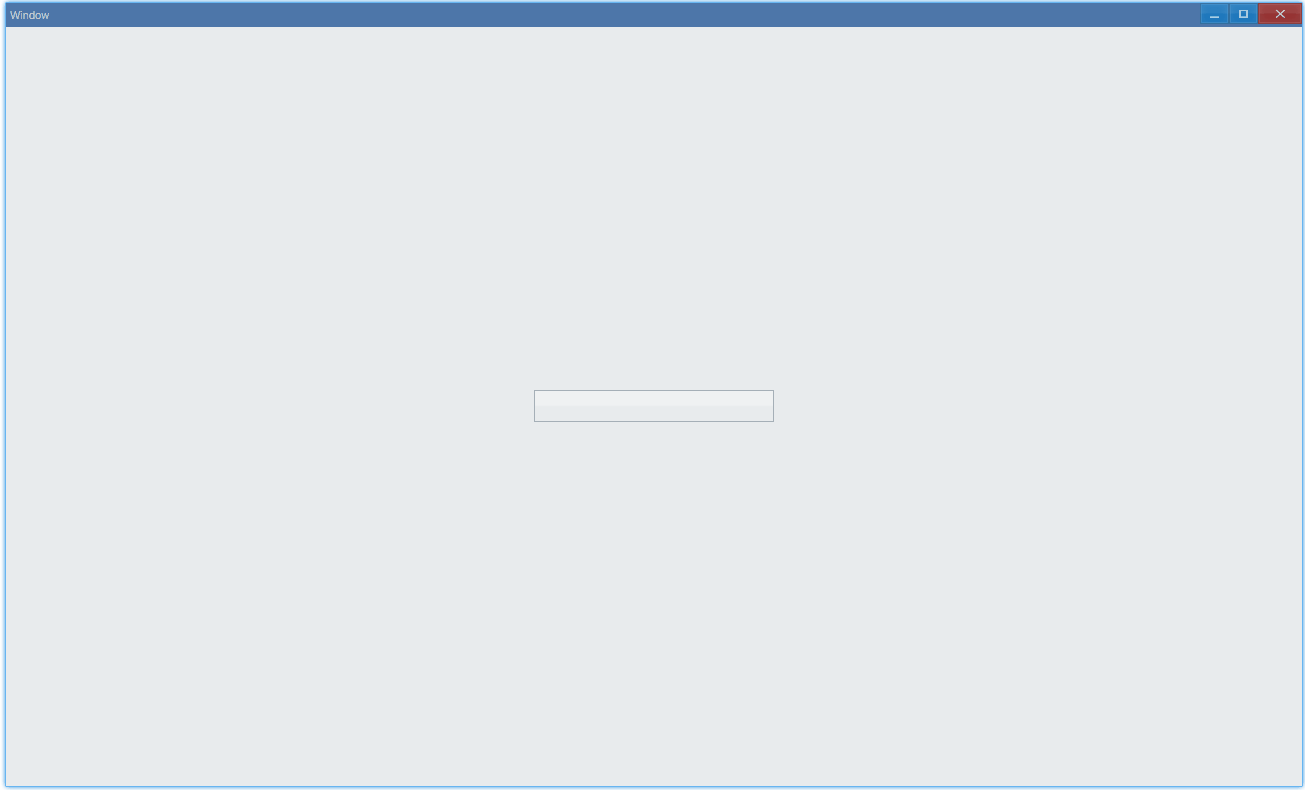
API#
export interface IProgressBar extends IControl { SetStep(value: number): ProgressBar; GetStep(): number; Step(): ProgressBar;}