Custom Component
Examples#
Basic#
You can create your own component using Placeholder Component:
export function main(window: Window) { const placeholder = new Placeholder(window); placeholder.OnPaintPost((sender, painter, rect) => { painter.SetPenColor(new Vec4(255, 0, 0, 255)); painter.DrawRectangle(0, 0, rect.w, rect.h); }); const container = getControlDemoContainer(window, 1, 500, 500); container.ControlAdd(placeholder).SetGrid(1, 1); window.SetContent(container);}This gives us a red rectangle:
Custom UI is achieved by painter API, which is similar to canvas API.
API#
export interface IControl extends IControlExtension { OnPaintPost( fn: (sender: IControl, painter: IPainter, rect: Rect) => void, ): IControl;}
export interface IPainter { SetPenColor(vColor: Vec4): void; DrawRectangle(x: number, y: number, w: number, h: number): void;}Custom Button#
This example shows how to listen to event, and finally get this custom button:
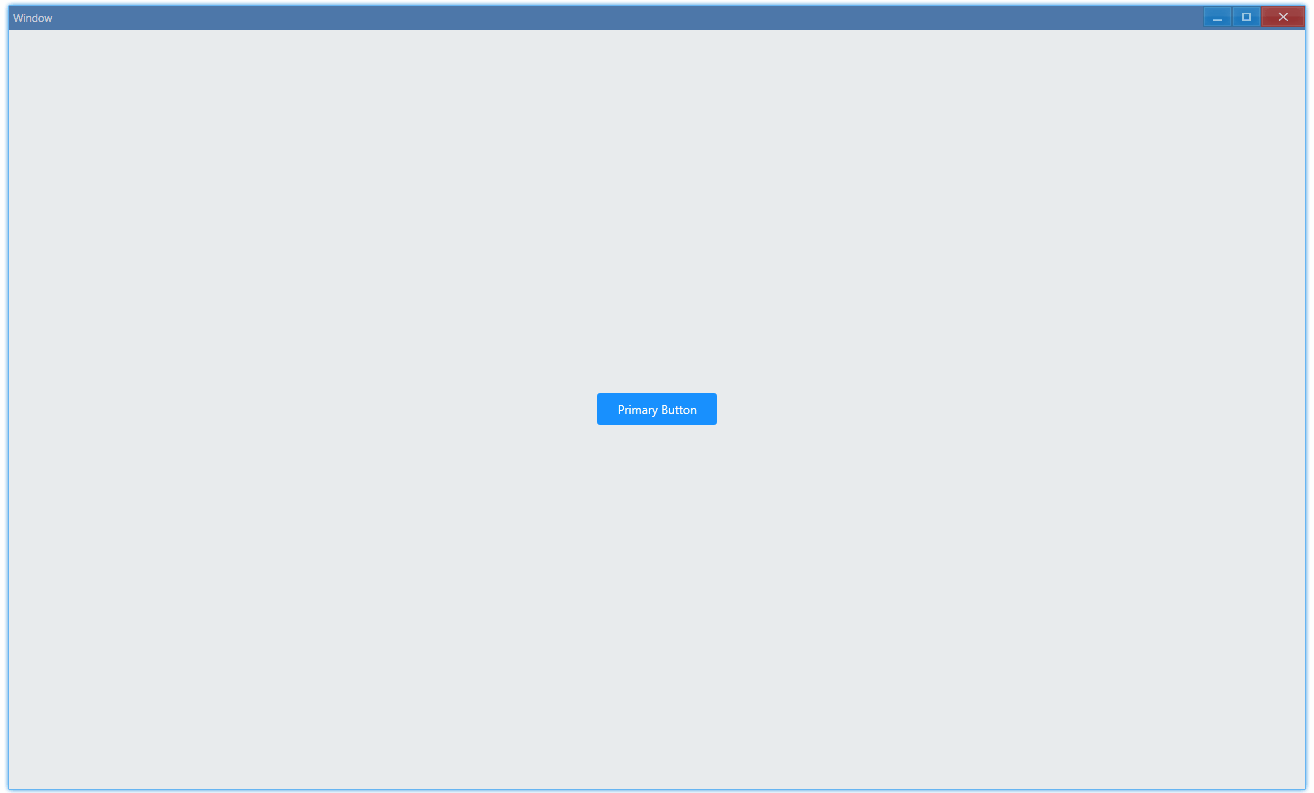
Usage:
export function main(window: Window) { const button = new Button(window, 'Primary Button'); const container = getControlDemoContainer(window, 1, 120, 32); container.ControlAdd(button.control).SetGrid(1, 1); window.SetContent(container);}UI#
A button is just a rectangle with text:
class Button { text: string; placeholder: Placeholder; font: Byo2Font; style: IButtonStyle; colors: { normal: Vec4; active: Vec4; hover: Vec4 }; isEntered: boolean; isPressed: boolean;
...
onPaint(sender: IPlaceholder, painter: IPainter, rect: Rect) { const { border, color, backgroundColor } = this.style; painter.SetFillColor(backgroundColor); painter.FillRoundedRectangle(rect.x, rect.y, rect.w, rect.h, border.radius, border.radius); painter.SetTextColor(color); painter.DrawString(this.font, rect, this.text, DrawTextFlag.Center | DrawTextFlag.VCenter, this.text.length); }}Event#
Enter & Leave, Press & Release:
class Button { ... constructor(window: Window, text: string) { ... this.placeholder = new Placeholder(window); this.placeholder.OnPaintPost(this.onPaint.bind(this)); this.placeholder.OnPointerEnter(this.onEnter.bind(this)); this.placeholder.OnPointerLeave(this.onLeave.bind(this)); this.placeholder.OnPointerPress(this.onPress.bind(this)); this.placeholder.OnPointerRelease(this.onRelease.bind(this)); ... this.isEntered = false; this.isPressed = false; }
onEnter() { this.isEntered = true; this.style.backgroundColor = this.colors.hover; this.placeholder.Redraw(); }
onPress() { this.isPressed = true; this.style.backgroundColor = this.colors.active; this.placeholder.Redraw(); }
onRelease() { this.isPressed = false; this.style.backgroundColor = this.colors.normal; this.placeholder.Redraw(); }
onLeave() { this.isEntered = false; if (!this.isPressed) { this.style.backgroundColor = this.colors.normal; } this.placeholder.Redraw(); }}Style#
Yes, fully customizable:
class Button { ... constructor(window: Window, text: string) { this.text = text;
...
this.colors = { normal: new Vec4(24, 144, 255, 255), hover: new Vec4(64, 169, 255, 255), active: new Vec4(9, 109, 217, 255), };
this.style = { border: { radius: 3, }, color: new Vec4(255, 255, 255, 255), backgroundColor: this.colors.normal, font: { size: 9, family: ["Segoe UI", "Microsoft YaHei UI", "Meiryo UI", "SimSun-ExtB"], }, };
const fontDesc = new FontDescription(); fontDesc.Name = this.style.font.family; fontDesc.Size = this.style.font.size; const font = new Byo2Font(window, fontDesc); this.font = font; } ...}API#
export interface IControl extends IControlExtension { OnPointerEnter( fn: (sender: IControl, mp: MessagePointer) => void, ): IControl; OnPointerLeave( fn: (sender: IControl, mp: MessagePointer) => void, ): IControl; OnPointerPress( fn: (sender: IControl, mp: MessagePointer) => void, ): IControl; OnPointerRelease( fn: (sender: IControl, mp: MessagePointer) => void, ): IControl;}
export interface IPainter { SetFillColor(vColor: Vec4): void; FillRoundedRectangle( x: number, y: number, w: number, h: number, rx: number, ry: number, ): void;
SetTextColor(vColor: Vec4): void; DrawString( pFont: Byo2Font, rc: Rect, s: string, nFlag: DrawTextFlag, nCharCount: number, ): Rect;}