Tab
Examples#
Basic#
import { Window, Tab, TabItem } from 'ave-ui';
export function main(window: Window) { const tab = new Tab(window);
const tabItem1 = new TabItem(); tabItem1.Id = 1; tabItem1.Text = 'tab1'; tab.TabInsert(tabItem1);
const tabItem2 = new TabItem(); tabItem2.Id = 2; tabItem2.Text = 'tab2'; tab.TabInsert(tabItem2);
const container = getControlDemoContainer(window, 1, 300, 150); container.ControlAdd(tab).SetGrid(1, 1); window.SetContent(container);}Switch between tab1 and tab2:
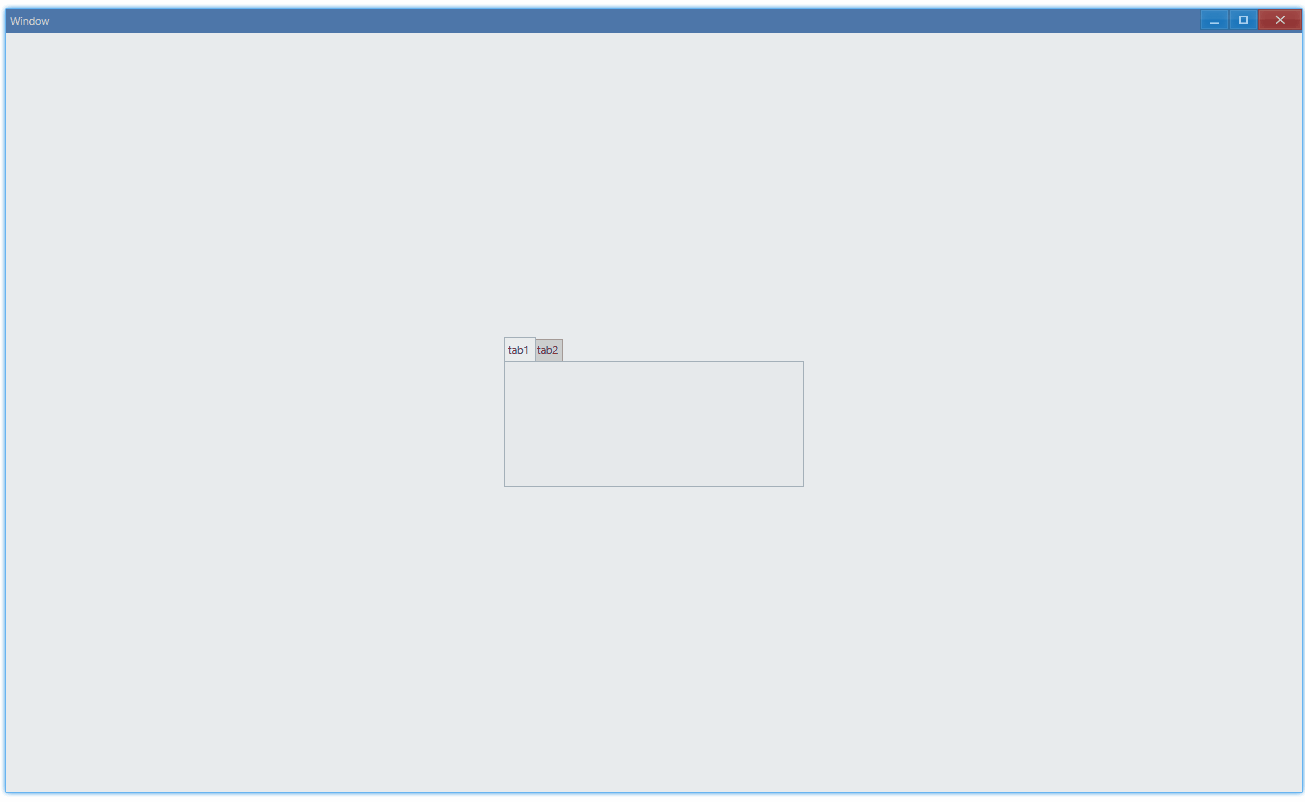
API#
export interface ITab extends IControl { // add tab, return true when success TabInsert(tabItem: TabItem): boolean;}
export class TabItem { // 0 is reserved, don't use it as your tab id Id: number = 0; Order: number = 0; Icon: IconCache = 0; // title of tab Text: string = ''; StackGroup: string = ''; StackText: string = ''; GroupId: number = 0; Misc: TabItemMisc = TabItemMisc.None; ButtonMask: number = 0; Color: Vec4 = new Vec4();}Set Content#
We can put any control in tab:
import { Window, Tab, TabItem, Grid, Vec4 } from 'ave-ui';
export function main(window: Window) { const tab = new Tab(window);
const tabItem1 = new TabItem(); tabItem1.Id = 1; tabItem1.Text = 'tab1'; tab.TabInsert(tabItem1);
{ const grid = new Grid(window); grid.SetBackColor(new Vec4(0, 146, 255, 255 * 0.75)); tab.ContentSet(1, grid); }
const tabItem2 = new TabItem(); tabItem2.Id = 2; tabItem2.Text = 'tab2'; tab.TabInsert(tabItem2);
{ const grid = new Grid(window); grid.SetBackColor(new Vec4(238, 39, 70, 255)); tab.ContentSet(2, grid); }
const container = getControlDemoContainer(window, 1, 300, 150); container.ControlAdd(tab).SetGrid(1, 1); window.SetContent(container);}Usage:
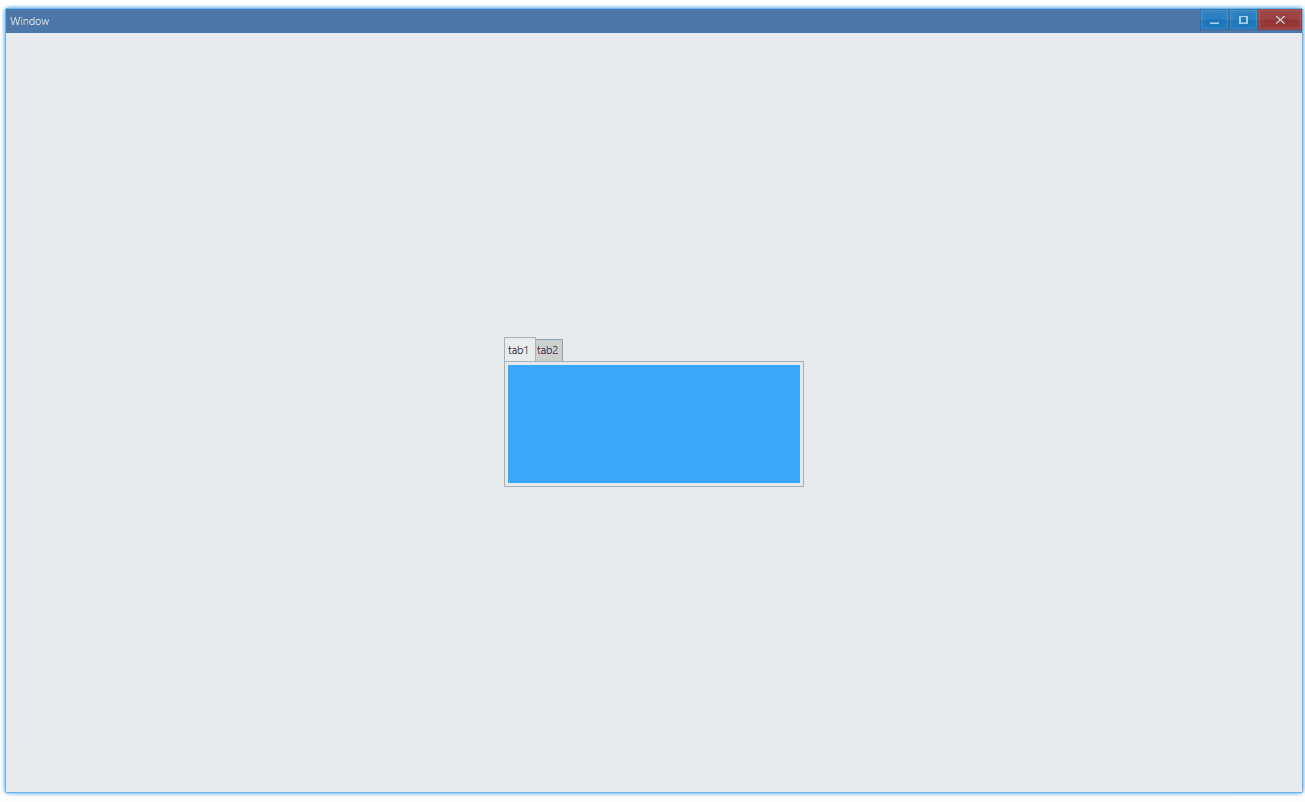
API#
export interface ITab extends IControl { ContentSet(index: number, control: IControl);}