RichListBox
Examples#
Basic#
import { Window, RichListBoxItemVirtual, Grid, RichListBox, HeaderItem, HeaderItemFormat, DpiSize,} from 'ave-ui';
export function main(window: Window) { const richListBox = new RichListBox(window);
// create columns const headers = [ { name: 'ID', align: HeaderItemFormat.Center, size: DpiSize.FromPixelScaled(200), }, { name: 'Name', align: HeaderItemFormat.Center, size: DpiSize.FromPixelScaled(200), }, ]; headers.forEach((header) => { const headerItem = new HeaderItem( header.align, header.name, header.size, ); richListBox.GetHeader().Add(headerItem); });
// set data const data = [ { id: 1, name: 'a' }, { id: 2, name: 'b' }, { id: 3, name: 'c' }, { id: 4, name: 'd' }, { id: 5, name: 'e' }, { id: 6, name: 'f' }, ]; richListBox.SetVirtual((sender, rowIndex, headerIndex) => { const item = new RichListBoxItemVirtual(); const itemData = data[rowIndex]; switch (headerIndex) { case 0: item.String = itemData.id.toString(); break; case 1: item.String = itemData.name; break; } return item; }); richListBox.ItemSetCount(data.length);
// handle event richListBox.OnSelectionEnd((sender) => { const itemIndex = sender.ItemGetSelection(); console.log(itemIndex); });
// const container = getControlDemoContainer(window); container.ControlAdd(richListBox).SetGrid(1, 1); window.SetContent(container);}
function getControlDemoContainer(window: Window, count = 1) { const container = new Grid(window); container.ColAddSlice(1); container.ColAddDpx(...Array.from<number>({ length: count }).fill(410)); container.ColAddSlice(1);
container.RowAddSlice(1); container.RowAddDpx(...Array.from<number>({ length: count }).fill(300)); container.RowAddSlice(1); return container;}This example shows the basic usage of rich list box:
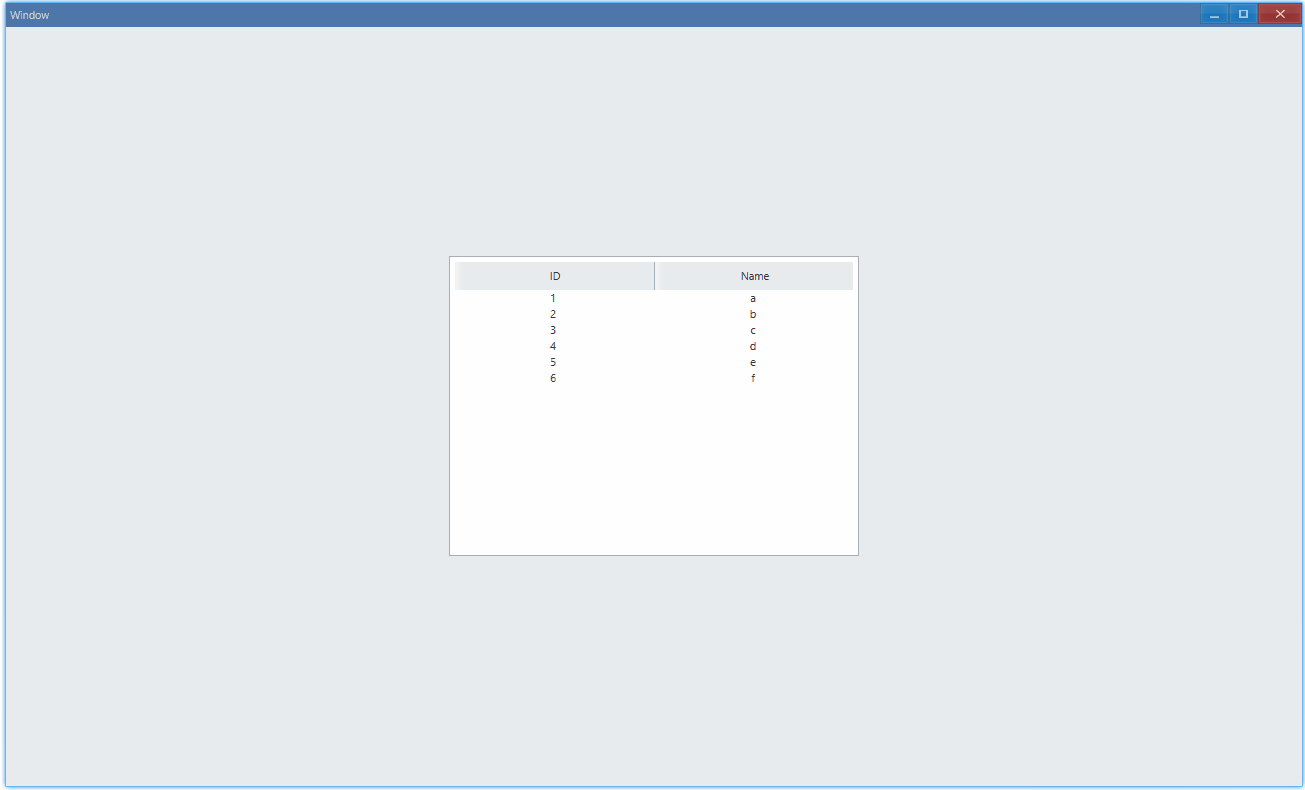
In console:
024This example is a bit complex, however, the skeleton is clear.
Create columns and you can see the basic structure of the list:
...const headers = [ { name: 'ID', align: HeaderItemFormat.Center, size: DpiSize.FromPixelScaled(200), }, { name: 'Name', align: HeaderItemFormat.Center, size: DpiSize.FromPixelScaled(200), },];
headers.forEach((header) => { const headerItem = new HeaderItem(header.align, header.name, header.size); richListBox.GetHeader().Add(headerItem);});...Prepare data for columns you add, in this example, they are ID and Name.
...const data = [ {id: 1, name: 'a'}, {id: 2, name: 'b'}, {id: 3, name: 'c'}, {id: 4, name: 'd'}, {id: 5, name: 'e'}, {id: 6, name: 'f'},];
richListBox.SetVirtual((sender, rowIndex /* index of row */, headerIndex /* index of column */) => { const item = new RichListBoxItemVirtual(); const itemData = data[rowIndex]; switch (headerIndex) { case 0: item.String = itemData.id.toString(); break; case 1: item.String = itemData.name; break; } return item;});
richListBox.ItemSetCount(data.length);...Note: index is 0-based.
Set data in callback and use ItemSetCount to set number of rows you want to display.
Print selected row index in console:
...richListBox.OnSelectionEnd((sender) => { const itemIndex = sender.ItemGetSelection(); console.log(itemIndex);});...API#
Add HeaderItem:
export interface IRichListBox extends IControl { GetHeader(): Header;}
export class Header extends (AveLib.UiHeader as IHeader) {}export interface IHeader extends IControl { Add(item: HeaderItem): Header;}Set data:
export interface IRichListBox extends IControl { // use row index and column index(headerIndex) to find and set data of each item SetVirtual( callback: ( sender: RichListBox, rowIndex: number, headerIndex: number, ) => RichListBoxItemVirtual, ): RichListBox;
// ItemSetCount(rowCount: number): RichListBox;}
export class RichListBoxItemVirtual { // text content of list item String: string = '';}Handle event:
export interface IRichListBox extends IControl { OnSelectionEnd(callback: (sender: RichListBox) => void): RichListBox;}